The short answer as to how to return to the point you left off in the course is to use the Modules access link.
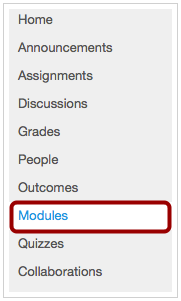
It can be found in the left column Course Navigation.
NOTE: If you can't see the Modules link, your instructor may have hidden it from the Course Navigation.
Modules are a way for instructors to organize course content. Depending on the instructor, modules can be used to organize course content by weeks, units, or a different organization structure.
Modules are built to help youi navigate the course content in an organized way.
Each module can contain files, discussions, assignments, quizzes, and other learning materials the instructor decides to add.
You can also expand and collapse each module.
It's important to remember that when you access Modules, you will see the full course sequence as laid out by your course instructor.
There will be a small green check mark in front of the module activity. This indicates that you have completed the activity. Since the modules are laid out in the sequential order your instructor has planned, you can easily scan the list for the green check marks. The first module without a check mark is where you need to resume working on the course.
NOTE: Some module content will have requirements you will need to complete before moving to the next part of the module or the new module. And, some modules will have prerequisites before you can view the content.
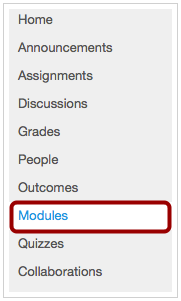 It can be found in the left column Course Navigation.NOTE: If you can't see the Modules link, your instructor may have hidden it from the Course Navigation.Modules are a way for instructors to organize course content. Depending on the instructor, modules can be used to organize course content by weeks, units, or a different organization structure.Modules are built to help youi navigate the course content in an organized way.Each module can contain files, discussions, assignments, quizzes, and other learning materials the instructor decides to add.You can also expand and collapse each module.It's important to remember that when you access Modules, you will see the full course sequence as laid out by your course instructor.
It can be found in the left column Course Navigation.NOTE: If you can't see the Modules link, your instructor may have hidden it from the Course Navigation.Modules are a way for instructors to organize course content. Depending on the instructor, modules can be used to organize course content by weeks, units, or a different organization structure.Modules are built to help youi navigate the course content in an organized way.Each module can contain files, discussions, assignments, quizzes, and other learning materials the instructor decides to add.You can also expand and collapse each module.It's important to remember that when you access Modules, you will see the full course sequence as laid out by your course instructor. There will be a small green check mark in front of the module activity. This indicates that you have completed the activity. Since the modules are laid out in the sequential order your instructor has planned, you can easily scan the list for the green check marks. The first module without a check mark is where you need to resume working on the course.NOTE: Some module content will have requirements you will need to complete before moving to the next part of the module or the new module. And, some modules will have prerequisites before you can view the content.
There will be a small green check mark in front of the module activity. This indicates that you have completed the activity. Since the modules are laid out in the sequential order your instructor has planned, you can easily scan the list for the green check marks. The first module without a check mark is where you need to resume working on the course.NOTE: Some module content will have requirements you will need to complete before moving to the next part of the module or the new module. And, some modules will have prerequisites before you can view the content.
